How do I receive my payment?
Payments are remitted by ACH bank draft once per month. Physical checks are no longer offered.
How do traveler refunds work?
If a reservation needs to be refunded, please do the following.
- Before contacting support, please attempt to reschedule the traveler if at all possible.
- If the traveler cannot be rescheduled, contact supplier support at [email protected] or call 850-424-5125 ext 3. You may also take advantage of our live chat service.
- Provide the confirmation number(s) of the traveler(s) and the reason for cancellation.
- Please let the traveler know that TripShock can offer them alternate options if they are still interested in participating in a similar experience.
- Once the refund is processed, the traveler and supplier will receive an email notification. Refunds are typically processed within 3 business days.
TripShock will refund the customer as soon as confirmation is received. No refunds will be provided to the traveler unless confirmed by the supplier.
Do I have to accept every reservation I receive from TripShock?
Yes. You must honor all bookings if you have room for them. If you are overbooked, then we ask that you move the traveler to another date or time, or send them back to our traveler call center for alternate options.
Does TripShock handle my sales tax?
No. Although TripShock does collect sales tax, it does not remit to local or state governments. The sales tax must be included in the net rate that is calculated per the partner terms.
Am I required to refund if it’s raining, but the tour hasn’t been cancelled?
No. If your cancellation terms clearly state that the tour departs rain or shine, then it’s entirely left up to your discretion. However, we strongly suggest offering the traveler some different options to prevent any service failures or bad reviews.
Am I responsible for credit card fees?
No. The traveler pays for this cost.
Which Reservation Systems does TripShock integrate with?
TripShock currently integrates with the following Reservation Systems:
This list will continue to be updated as new connections become available.
How do I connect my reservation software with TripShock?
Connecting your reservation software will differ based on which system you use. We recommend contacting your reservation software support and requesting a connection with TripShock. We will provide more detailed updates on this help article as we get further instructions from our integrated partners. Currently, TripShock connects with the following systems.
If your system is not integrated, we hope to make your experience with us exceptional with the many tools to help you better manage your product listings.
Who do I contact for changes to my account or product listings?
We offer a dedicated support center for partners. You may contact our support team by emailing [email protected] or by phone at 850-424-5125 ext 3. The partner support team is available 7 days a week from 8am-5pm CST. Times may vary during holidays.
Here are some popular tasks the supplier support team can assist with
- Calendar & schedule updates
- Rate changes
- Reservation changes and updates
- Technical issues
- Username and password retrieval
- Listing updates (photos, video, text)
- Business info (address, phone, banking)
We highly recommend downloading the TripShock supplier app for many self service functions such as calendar updates, reservation udpates, review responses, billing info, and much more. Please contact our supplier support team for your username and password if needed.
Where do I send new photos and videos of my product listings?
Please send new photos to [email protected], and be sure to include the name of the company and product. Photos must follow the guidelines below to be included.
General Photo Guidelines
- No text or timestamps (including phone numbers)
- No logos of products (i.e. coca cola)
- Highest resolution possible
- G-rated images (no photos of people holding beers or being indecent)
- No fish blood/guts, dirty shirts, dirty boats, etc…
- No heavily photoshopped photos.
- Stock photos are ok as long as they represent products and have a valid license.
- JPEG or PNG format only.
- Must be 1mb or less in size
General Video Guidelines
- Videos must be pulled from Youtube or Vimeo only.
- Copyright material is prohibited (audio, images, trademarks etc…)
- Phone numbers and websites of the partner are prohibited.
- If the phone number/website is at the end of the video, this might be acceptable per approval.
- Logos are acceptable.
- Videos need to be near-production quality.
- Audio needs to be clear and understandable.
- Picture/Video cannot be pixelated, overexposed, jittery, etc..

